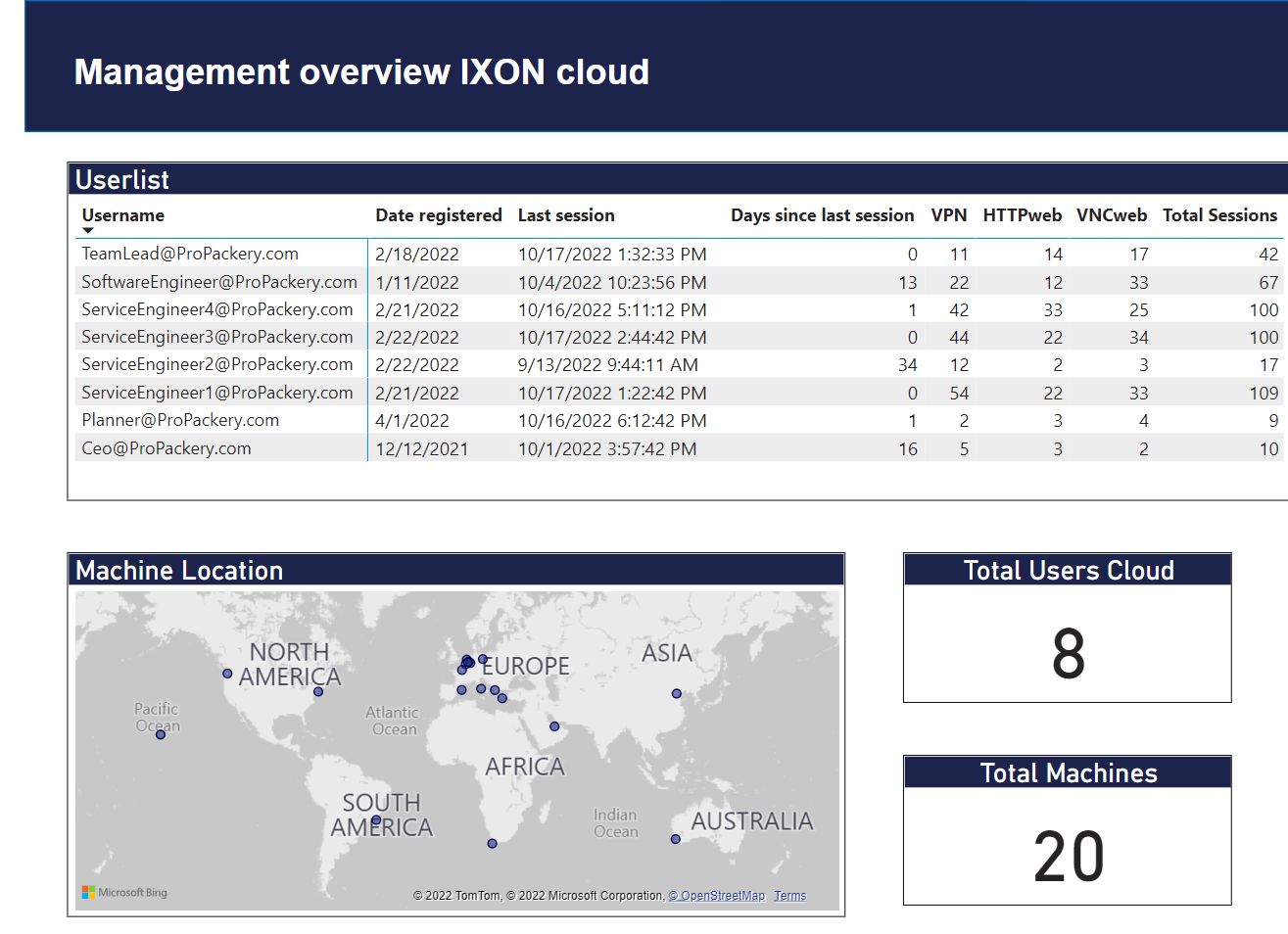Connector guide IXON:
Menu
1. Request custom PowerBI IXON connector
On the connector page. (https://stridata.com/connectors/), the custom connectors are displayed developed by StriData. StriData developed a custom IXON connector which automatically loads in data from the IXON cloud to PowerBI. In this example, the IXON connector will be loaded into PowerBI.
When we successfully received your request for a custom connector, we will send a customized mez file. This mez file is organization specfic and needs to be loaded into the PowerBI Desktop.
If we don’t offer a custom connector for a data source that you want to extract data from, please let us know. Give us the name of the service and we’re happy to discuss the possibilities to develop a custom PowerBI connector for your organization.