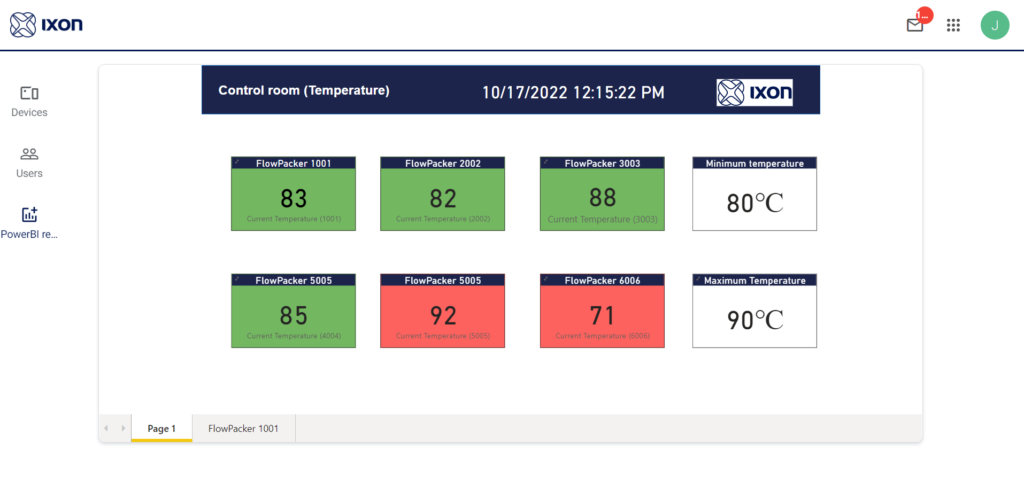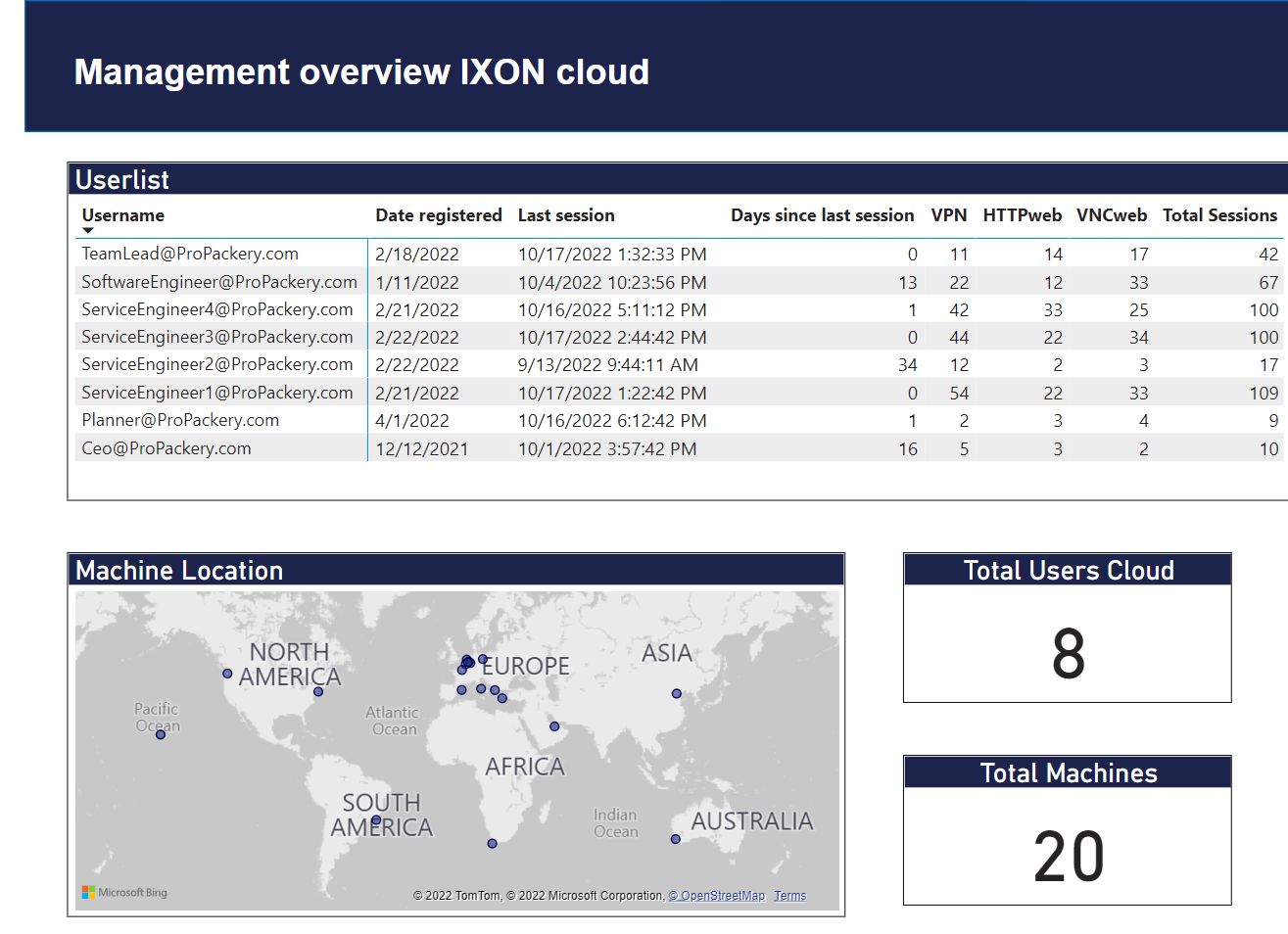The possibilities regarding Power BI and the IXON connector.
During this blog post the possibilities regarding Power BI and the IXON connector developed by StriData will be discussed.
The following four possibilities regarding Power BI and IXON will be discussed:
- Cloud logging reports
- Management reports
- (Live) Streaming dataset
- Embed reports back to the IXON portal
1. Cloud logging reports
The first possibility regarding the IXON connector is the development of power BI reports and dashboards with cloud logging data. The IXON connector enables analysts to easily extract data from the IXON cloud into Power BI. Analysts can use this data to analyze the IXON cloud data over a (selected) time frame and support predictive maintenance.
The IXON connector and Power BI can for example be used to analyze:
- Machine performance over a specific time period
- Machine downtime
- Performance of specific tags
- Monitor temperature of machines
- Average throughput
- Production time
- Production downtime
2. Management reports
The second possibility regarding Power BI and the IXON connector is related to the development of management reports and dashboards. The IXON connector offers a range of possibilities for management teams to monitor the use of the IXON cloud. This enables management to utilize the IXON cloud for their organization.
A management report and/or dashboard can for example be used to display the following information:
- Amount of users within the IXON cloud
- How active users are within the IXON cloud
- When users last logged in
- Amount of remote sessions
- Type of connection (VPN, HTTPweb, etc,,)
- How users use the IXON cloud
3. (Live) Streaming dataset
The IXON connector developed by StriData automatically loads data from the IXON cloud to Power BI desktop. When the power BI report developed within the desktop is published to the online Power BI environment, the report can be refreshed up to 8 times a day (48 on a premium license).
However, this can potentially not fit all the use cases you desire with the data that is available within the IXON cloud. Perhaps you want to constantly monitor and display data within your Power BI reports and dashboards. In this case a so-called ‘streaming dataset’ is necessary.
A IXON streaming dataset constantly displays the most current data within Power BI. We are specialized in the development of IXON streaming datasets within Power BI. Are you interested in a IXON streaming dataset for your organization, contact us! We can develop a complete streaming solution, so that your organization can focus on developing Power BI reports and dashboards.
4. Embed reports back to the IXON portal
With the help of the IXON connector it’s even possible to embed Power BI reports back to the IXON portal. This means that Power BI reports can be displayed within the IXON portal. In order to embed reports a custom IFrame component is required within the IXON portal.
StriData can support you with the development and embedding of Power BI reports within the IXON portal. Please contact us to discuss the possibilities!